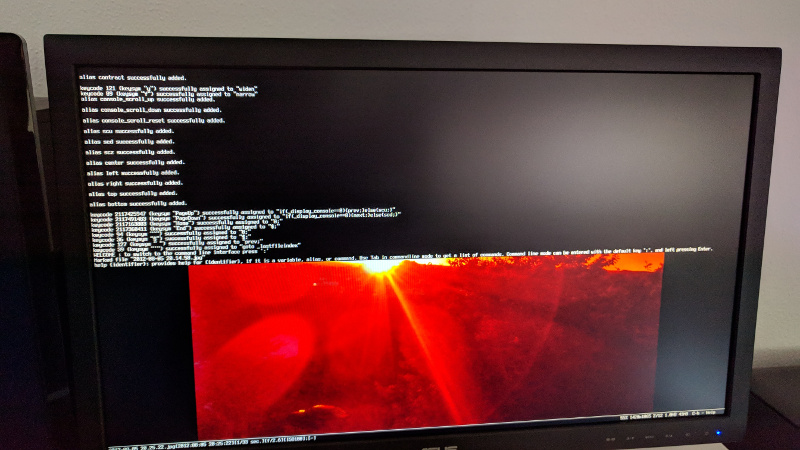Display images on the Linux console
With the tool FIM it is possible to display images on the Linux console. This works because the image data is written directly to the framebuffer device.
To install FIM in Debian/Ubuntu type:
sudo apt install fimIf you are in an X enviroment go to a console (e.g. Ctrl+Alt+F1) and open a folder with images:
sudo fim ~/Pictures/It is necessary to run FIM as root to write to the framebuffer device.